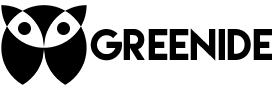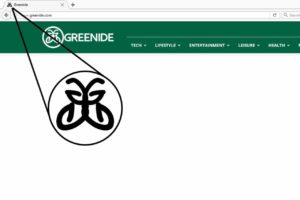Giphy is a widely used GIF website where you can convert videos to GIFs, embed gifs to your website and share them through your account. Some features of this website is too obvious and easy to find but in order to use some features, little tricks must be used.
First question that come up to your mind might be why do I need to download video format instead of GIF. Because some social media websites like Instagram or Vine don’t support uploading and sharing GIFs yet and it is very practical to download GIF as a video from Giphy, if you have email account on your phone.
When you click any GIF on Giphy, it will navigate you to the GIF’s original page where you can see two options; “Share” and “Advanced”. Click the Instagram icon on “Share” tab. Now Giphy will ask for your email.
After entering your email, they will send you the video version of the GIF. You should have an email account on your phone and download that video on your phone.
Don’t worry about the spamming issue by the way, the website we are talking about has 153 million monthly unique visitors, they won’t spam or email bomb your inbox.

Now, you should be able to share this GIF on Instagram or Vine.