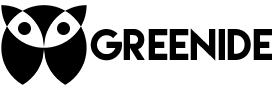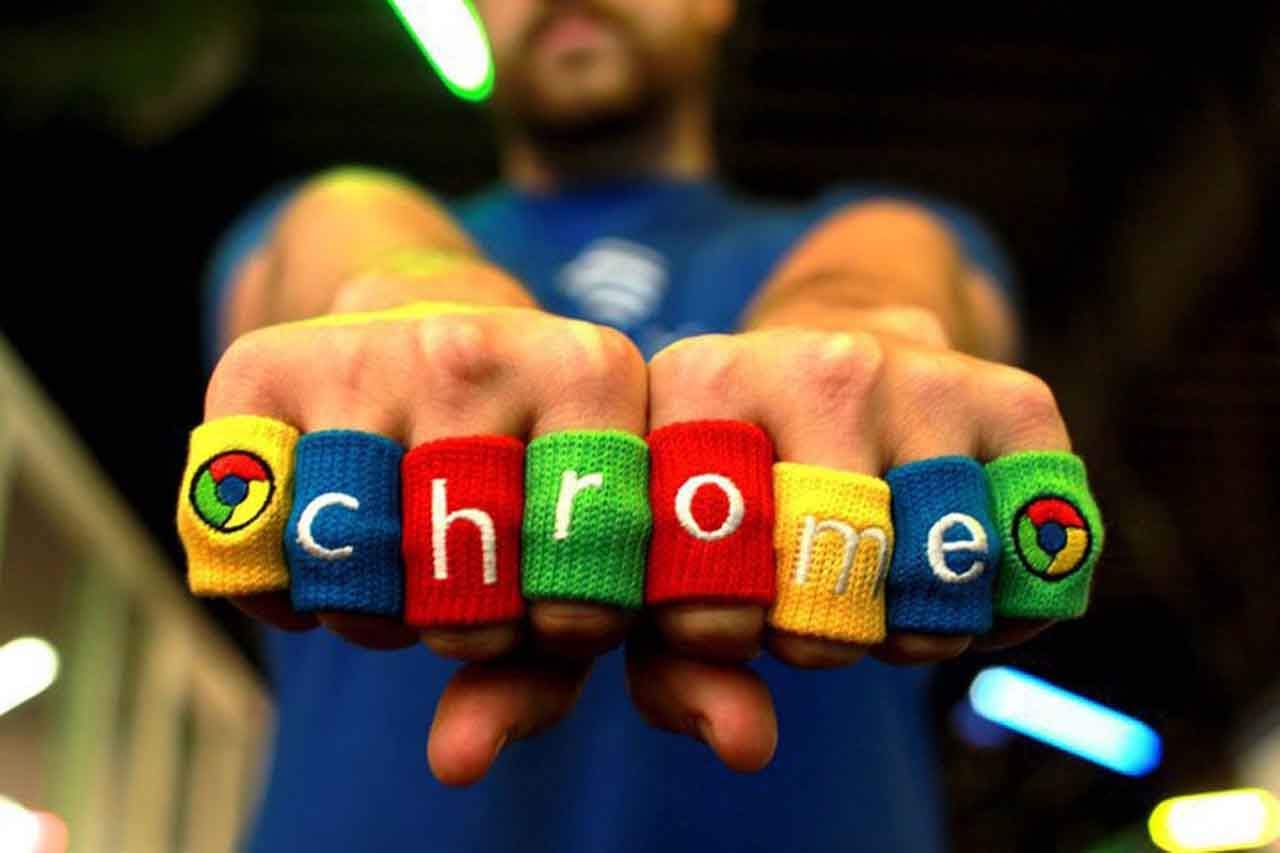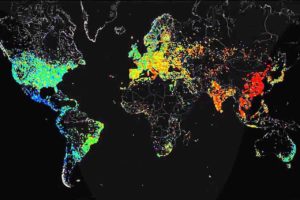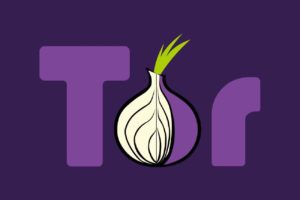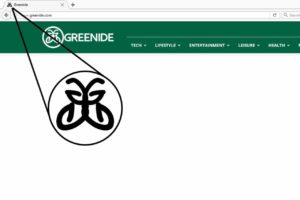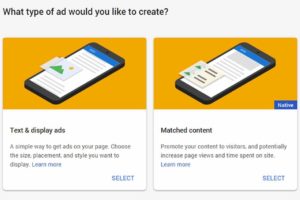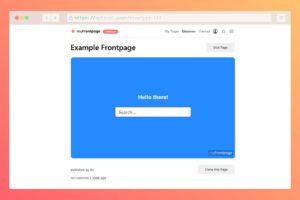CTRL + T: Opens a new tab
Ctrl + Tab: Moves to a next tab
Ctrl+1 through Ctrl+8: Switches to the tab at the specified position number on the tab strip.
CTRL + W: Closes the current tab
Ctrl+N: Opens a new window.
Ctrl+Shift+N: Opens a new window in incognito mode.
Ctrl+R: Reloads your current page.
Press Ctrl and click a link: Opens the link in a new tab in the background.
Press Ctrl+Shift and click a link: Opens the link in a new tab and switches to the newly opened tab.
Press Shift and click a link: Opens the link in a new window.
Ctrl+Enter: Adds www. at the beginning and .com at the end of your input address and open it.
Ctrl+F: Opens the find bar.
Ctrl+G: Opens the find bar and finds the last item you searched.
Ctrl+D: Saves your current webpage as a bookmark.
Ctrl+Shift+D: Saves all open pages as bookmarks in a new folder.
Ctrl and +: Makes everything on the page bigger.
Ctrl and -: Makes everything on the page smaller.
Ctrl+P: Prints your current page.
Ctrl + H: Opens web history in a new tab.
Ctrl + J: Opens download history in a new tab.
Ctrl + Shift + O: Opens bookmarks manager.
Ctrl + Shit + B: Shows or hides bookmarks bar.