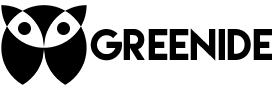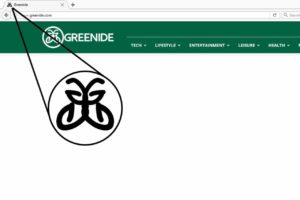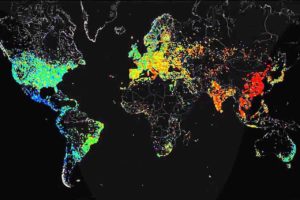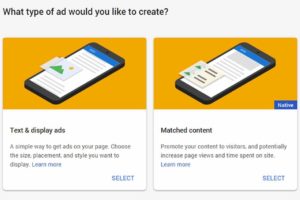1. Your Hosting Service Provider Sucks
You are probably using shared hosting and that’s fine. If your hosting company isn’t BlueHost or something similar, your website shouldn’t have any problem with speed. I don’t want to promote any of those companies but there are websites that detect the hosting service a website use. Use these websites to learn which hosting service larger websites use. If you check a couple of large websites, you can easily find a good hosting company to solve your problems. DO NOT READ other blogs and their reviews on hosting services because they might have different reasons (e.g. affiliate, partnership…) for promoting them.
You don’t have to pay for dedicated hosting if your website’s traffic exceeds 300,000 monthly visitors but for god’s sake – don’t make shitty hosting companies rich by buying their service without using the method I just told you above.
2. You Upload Images Without Any Optimization
If you upload any image with 2000 x 1500 dimensions, it is quite obvious that your website has speed problems. No matter how large the images you upload, they can’t exceed the maximum width of the theme you use. For instance, the maximum width for Greenide’s current theme is 696 pixels so it’s pointless and bad for speed to upload images larger than 696 pixels width because even if I upload images with 1000 pixels width, you won’t see it.
However, this part is little tricky. I always upload images with 1024 pixels width because even if the current theme we use allows 696 pixels as maximum width, we might change the theme we use. It will be a pain in the neck to change the image dimensions every time we change our theme so I think it is best to use 1000 pixels width for every image you use on your website – just in case.
Optimization also includes steps other than resizing the images and you can reduce the file size of an image without reducing the quality with Photoshop. If you don’t know how to optimize images, you can read all the details from the post we published earlier.
3. You Don’t Use Image Hosting (FREE)
Do you upload images directly to your website? That won’t be a problem if you use dedicated hosting or CDN (Content Delivery Network) but I’m assuming you don’t – that’s why you should use an image hosting websites and they are totally free.
We’ve also explained all the details on how to use free images hosting earlier. It takes a while to upload your images to other website and put those images on your website using HTML codes but once you see how fast your website gets, you won’t regret it and will keep using this method.
4. You Don’t Optimize Your Database
Database optimization is one of the most important things that affects website speed. If you are using WordPress, your database needs regular optimization.
Every time you make a change – any kinds of change on your website, WordPress keeps the former version of it in case you need it. This is not a big deal in the beginning but these “revisions” will increase over time and your database will be fat & clumsy eventually.
Unfortunately, there isn’t any easy way to do it. You need to learn a database language called “SQL” in order to optimize your database properly or pay someone to do it for you.
5. You Use Too Many Plugins
Are you a wpbeginner.com reader? You shouldn’t be because they don’t provide real solutions to bloggers. Almost all of the articles on their website tell you to install a plugin – even for the simplest tasks. The thing is, your website can’t handle that many plugins. Every plugin you install use JavaScript, CSS and these codes load after too many requests and take too much time.
Delete all the plugins you don’t use or you rarely use. You don’t even need to use plugins for most cases. Once you delete all the unnecessary plugins, make a list of the necessary plugins. Then analyze these plugins one by one and try to find a solution to those problems instead of using plugins. For instance, you don’t need to use Contact Form plugin while you can use services that provide embedded forms.
6. You Don’t Use Cache Plugin
You don’t need all of them but some of them come in handy. We don’t use any cache plugin but we add new posts pretty often and it is so much pain to use cache plugin because every time you update something on your website, you also re-cache your website so it is too much work. However, if you add new posts once a week, you can use cache plugins.
Cache plugins force browser to cache your website so if someone visits your website for the second time, your website contents loads from the cache instead of poorly optimized shared hosting servers so it loads pretty fast.
CDN is a service that cache your website content regularly and when a user visits your website, they can pull your website content from the CDN service providers instead of your slow hosting provider. In short, CDN is a great service and widely used by larger websites. Some of those cache plugins let you use CDN and some of CDN providers let you use limited but free CDN service. If you are willing to learn basic programming, you can easily install and start using CDN services for free.
7. You Use GIF Instead Of HTML Video
First of all – don’t upload GIFs directly to your website. I’ve already told you not to upload images and use an image hosting websites instead but GIFs are much larger than images and uploading them directly to your website will make everything worse.
WordPress still doesn’t have any built-in GIF player like BuzzFeed or Facebook does and uploading or even using GIFs on your website is too much strain on your poorly optimized servers. Moreover, when you convert a video to GIF, its file size increase almost by 400% so I don’t who invented GIF but they are not the invention of the century.
Instead of using GIFs, you can use HTML video and your visitors won’t even notice. You can easily add, adjust the full-width and loop a video using HTML tags and when you are done, it will look something like this:
WARNING: HTML videos don’t autoplay on iOS.